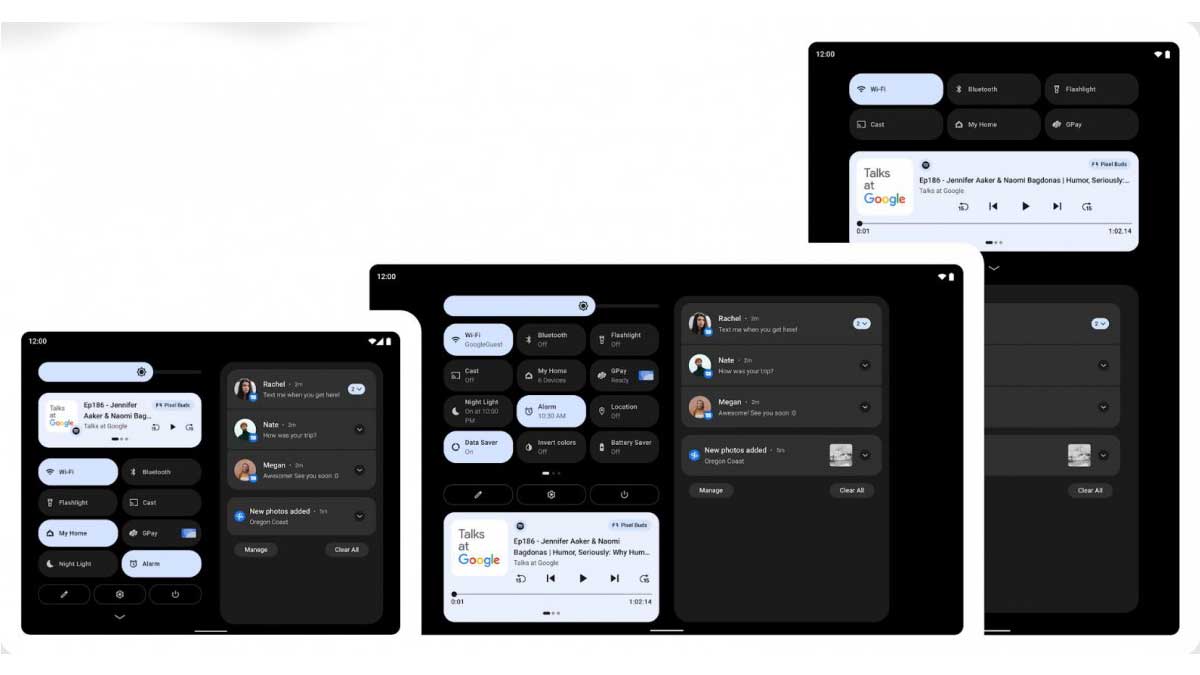Android 12L Beta 1 is now live for the bigger display devices just like the developer preview build for the Lenovo Tab P12 Pro tablet. It seems that right now the first Beta build of Android 12L is now available for development. Apart from the Beta 1 on the Lenovo tablet and Pixel devices, developers can also use Android Studio as an emulator for their apps on large displays.
Recently, Android Developers Blog has published the full list of improvements and changes in the Beta 1 build bug fixes, improvements, and December security patch. Whereas the Beta 1 build will also improve the following for larger screens like notifications, quick settings, lock screen, overview, and home screen. Other parts of the UI will use a two-column layout with on screens more than 600dp.
Multi-tasking also become much improved than before. Now, you’ll find out a taskbar that lets you tag and drag app icons of recently used apps directly into the split mode. Android developers are working on the split-screen mode regardless of whether the app is resizable or not. Android 12L will also improve letterboxing on apps that are running in compatibility mode.
Android APIs for developers offer optimizing apps for large screens with Material Design. Jetpack Compose will handle UI changes across different screen sizes and Window Size Classes for resizing app layouts. Additionally, a resizable emulator in Android Studio allows developers to try out apps on different screen sizes and resolutions.
Most of these changes will be quite useful for daily life that may seem minor but impactful. Meanwhile, Pixel device users can also install the Android 12L Beta build by signing up with their Google account and opting in for the Android Beta Program. For additional info, you can check out the source link below.