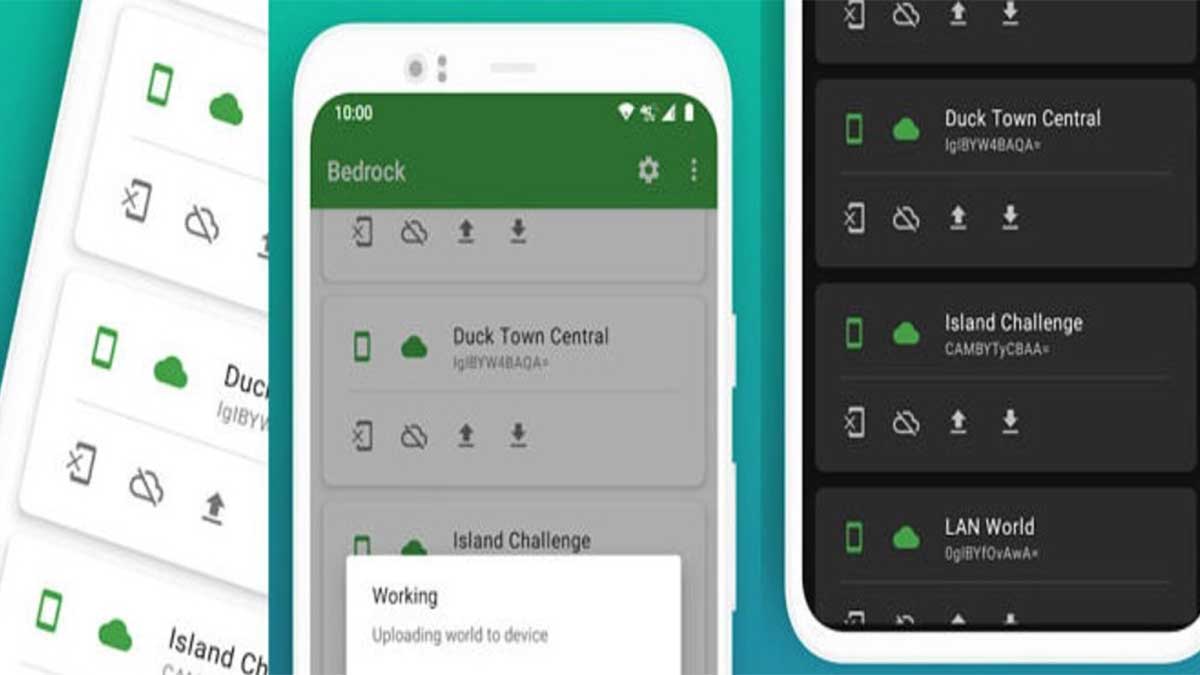Minecraft is a popular sandbox pixelated-type video game that has been doing really well for more than a decade now. Over the years, Minecraft has received tons of free updates like feature updates, improvements, and a couple of versions too. But somehow it wasn’t able to sync worlds across multiple Android devices to date. You could be able to set up a server for your world but that requires an internet connection. Well, not anymore! Because now you can easily use Bedrock that syncs Minecraft worlds to Google Drive on your Android devices seamlessly.
It’s an application for your Android device that’s basically available on the Google Play Store and you’ll need to simply use your Google Drive account to upload your Minecraft worlds on the cloud storage easily. Once you’re done with it, you can upload, download, or sync your Minecraft worlds in a single tap using the Bedrock app on any of your Android devices.
Using Bedrock app is Easy
Make sure to download and install the Bedrock app on your Android device via the Google Play Store link here. Do keep in mind that currently, it requires you to purchase this app. There is no option to use it for free unless you opt for an APK file for free from searching online. So, once you installed the Bedrock app, just open it, and sign in to your Google Drive account. For that, you can either use an existing account or create a new one especially for Minecraft worlds syncing.
Read Also: Android 12 to Bring Universal Search to Third-Party Launchers
Next, allow the Google Drive storage access and allow the Minecraft Worlds game folder that has been present on your device storage. Finally, you’ll be able to see all items from Minecraft Worlds to upload, download, or even delete a world. XDA Recognized Developer tytydraco did this project and released almost two months ago. XDA team has also included 45 promo codes for the app to start enjoying it rather than purchasing.