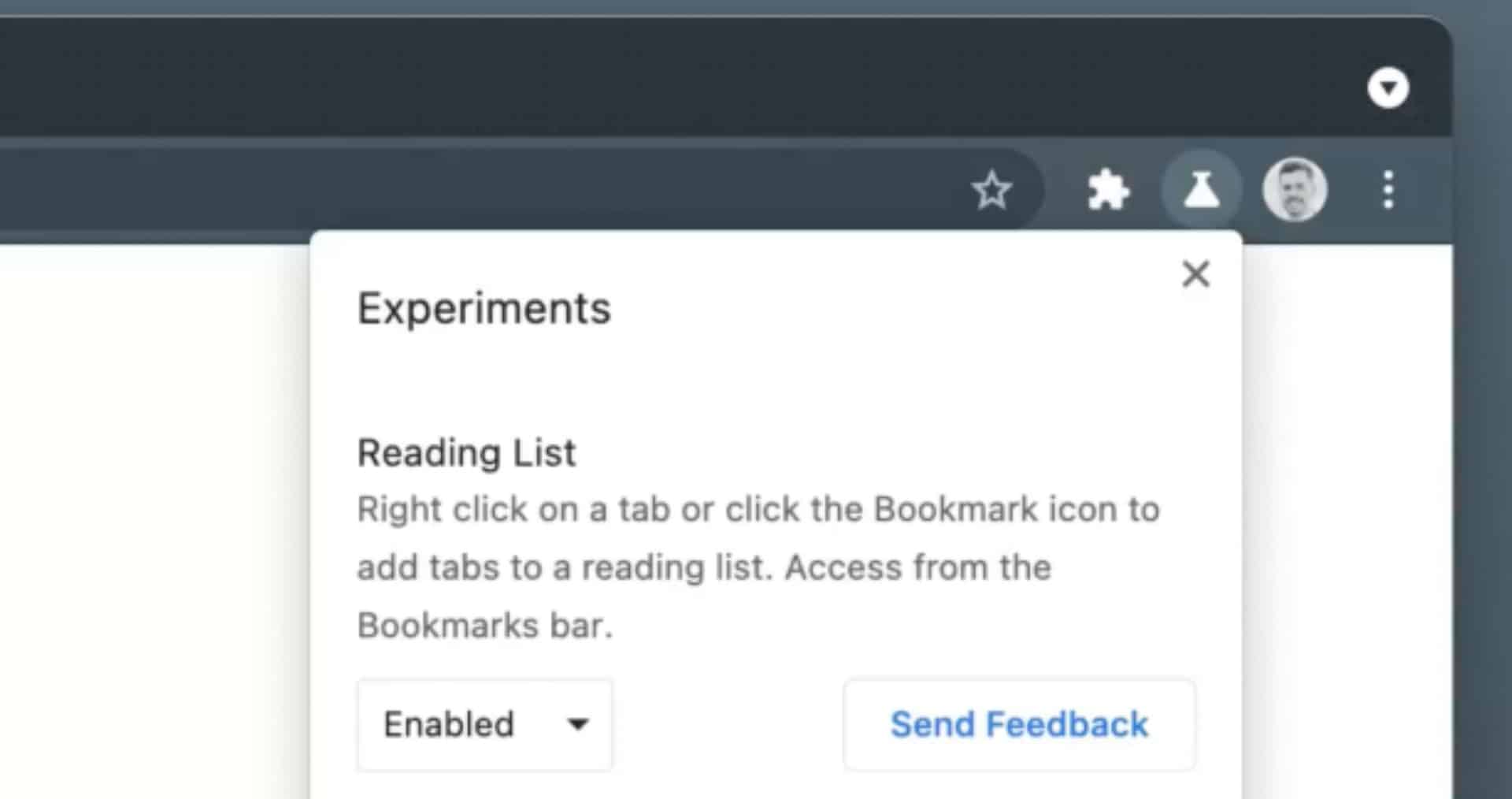Google has multiple ways to test new Chrome features before they are rolled out for all users. From channels to flags, and A/B tests, users can test the experimental features for Google Chrome using any of these methods. But now, Chrome is reportedly getting an “Experiments” pane that users can access using a new beaker icon at the right of the address bar. Users can access and test the experimental features by just clicking on the new beaker icon instead of going to flags. With the new addition, Chrome wants to make it easier for you to test new features and send feedback.
As per a report from 9to5Google, Google Chrome is getting a new icon between the Extensions list and your profile avatar. When a user taps this becker icon, it shows a curated list of Experiments that the development team behind Chrome wants to get more feedback from users. This currently includes a “Reading list” that the software giant announced on Tuesday with a revamp of Chrome Profiles, Tab Search, and Tab Scrolling. To those who don’t know, Tab Search is currently available on Chrome OS but it’s now coming to desktops as well.
Test Upcoming Chrome Features With “Experiments”
The new beaker icon on the top right of Google Chrome UI will allow users to easily test the experimental features. Currently available in the Canary channel (Chrome 91), the new feature shows a list of current experiments of Chrome’s development team. Using this, you can easily enable or disable the experimental features and send feedback to the development team. Alex Ainslie, design head at Google Chrome, also highlighted this new feature on Twitter.
In terms of functioning, the Experiments feature is essentially the chrome://flags interface. The only difference seems to be easily understandable and easily accessible. Those who like using chrome flags may not need this feature. However, the new feature is less intimidating and hence it reduces the chance of end-users enabling unintended features.
As mentioned before, Experiments is currently live in the Canary channel and may soon come to the Dev and Beta channels. The feature may roll out for the stable build in some future update.