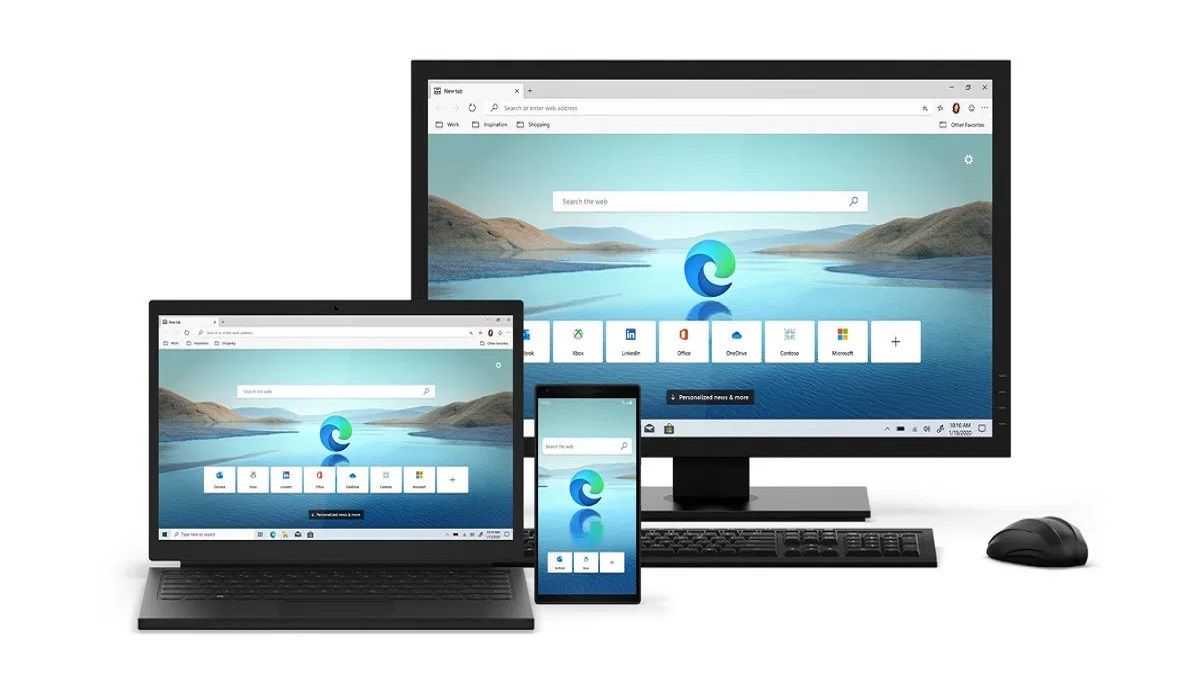If you are a Google Chrome user, you already know it supports sharing specific tabs between both Google Chrome on Windows and Android devices. Apparently, Microsoft is working on a similar feature allowing users to share at a tab between Chromium-based Microsoft Edge browser and Android device and vice versa.
Users can now share tabs from Microsoft Edge to Android devices
According to a report, Microsoft has relayed this feature to a handful of users with the latest Edge Canary Build v92.0.873.0. Here, the tab sharing feature is available on Android with v92.0.870 installed on their devices. Albeit in a testing phase, having a feature to share a tab rather than digging into the entire history from either of the devices is worthwhile.
The working is simple. Open the Microsoft Edge (early Canary build v92.0.873.0 for now), go to the tab you want to share. On the URL bar, you will see a new option that has a laptop and a smartphone doodle on it. Tap on it, select the paired devices i.e. your Android phone which is usually named “Brand + Phone” i.e. “Xiaomi Phone” or otherwise renamed.
Check on your Android device and you will get a notification from Microsoft Edge that an XYZ user wants to share a tab from Edge. It will carry a URL and some information, tap on it and it will directly open the link you have accessed on your computer. This might seem like a lengthy procedure but trust me, it is way better than googling the same thing on your Android smartphone. It is more efficient than typing the Google URL as well.
It is a two-way tab sharing feature which means you can share a tab from the Microsoft Edge browser on your Android smartphone to the paired-up computer as well.
Anyways, the feature hasn’t been spotted on MacOS at the time of writing this. Microsoft may roll out this feature once it does for Windows clients. You can check out the early Canary client on both Windows 10 and the latest version of Android 11 to check if the feature is available or not.