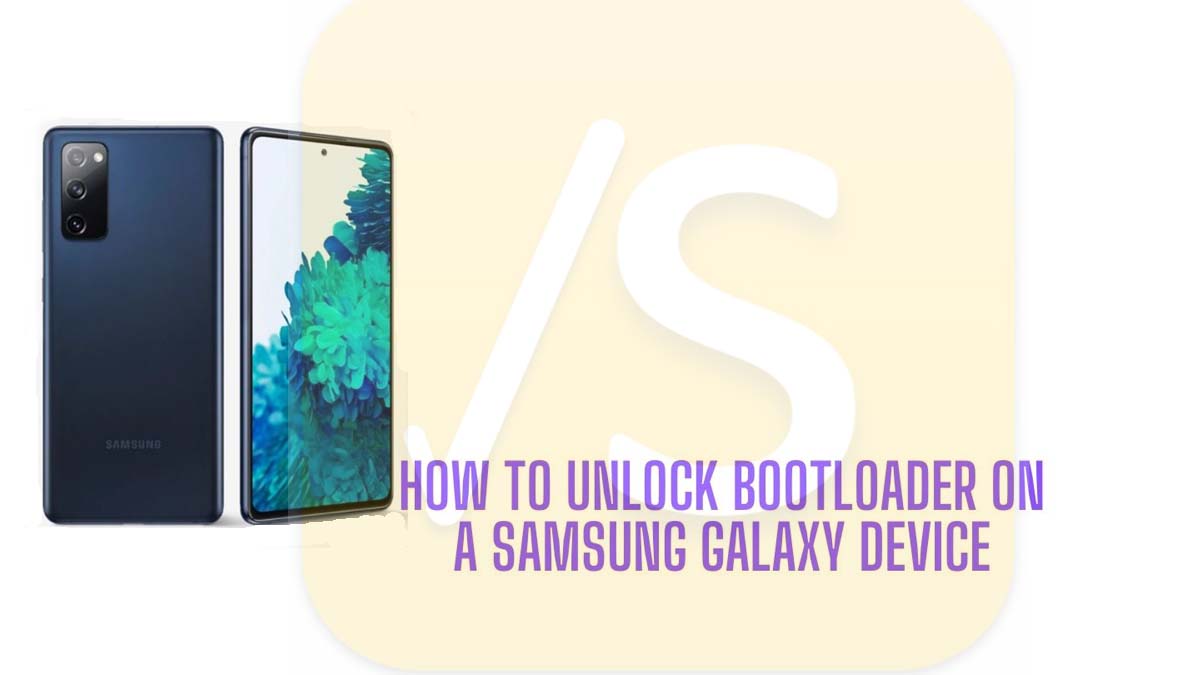In this guide, I will explain how to unlock bootloader on Samsung Galaxy Smartphones using two easy methods.
Android is the gateway for implementing various types of customizations on smartphones. The tech-savvy millennials are not content with the stock material that OEM provides on a smartphone.
Users these days are keener to flash custom ROMs with TWRP, root their smartphones using Magisk, install third-party themes and Xposed or Magisk modules. All that can be accomplished only when you can unlock the bootloader of the smartphone.
For this guide, I will tell you two easy methods to unlock the bootloader on any Samsung Galaxy smartphone that you are using. Before that let us discuss in brief what exactly a bootloader is, why it is kept locked, and what are the possible advantages and shortcomings that you may face if you unlock the bootloader.
Bootloader Unlock Explained
The bootloader is like a gateway that the OEM keeps closed to avoid modification of the smartphone such as modding the system partition, installing third-party recovery, or replacement of the stock ROM to flash custom ROM.
When you unlock the bootloader the path for modification becomes clear. You can now experiment with your Android device by installing any recovery, ROMs, Themes, unofficial launchers or get root access, etc.
Pros and Shortcomings of Unlocking the Bootloader on any Smartphone
Unlocking the bootloader has its advantages and disadvantages.
Pros of Unlocking the Bootloader
- You can install stock ROMs
- Install TWRP
- Root the Android device
- Install Magisk and Magisk Modules
- Flash Xposed Modules
- Install third-party themes
- Make changes to the system partition
Cons of Unlocking the Bootloader
Now, to the price that you have to pay for unlocking the bootloader on your Android device.
- Your android device warranty gets void (advisable to unlock bootloader after the warranty period of device is over)
- One wrong step in rooting your device can lead to hard bricking of your device
- All the data on the device will be lost upon unlocking the bootloader.
- As the warranty becomes void, your Android device will not receive official software updates from the OEM.
Things you Require to Unlock the Bootloader on your Samsung Smartphones
- A Computer or laptop
- A USB Cable
- Download the ADB and Fastboot Tools and install them on your computer
- Most importantly take a full backup of your device data. In case your device data gets corrupted you can retrieve the backup data and use it.
Caution: As I have already mentioned that unlocking the bootloader on your Samsung Galaxy device may result in hard bricking or data loss or other software-related issues. So, execute the steps at your own risk. If you mess up your device somehow, Scoopsquare24 or the writer will not be responsible for that.
Unlock Bootloader on Samsung Galaxy Smartphones Without Using Computer
This is a fairly straightforward process that requires you to first enable the developer option on your Samsung Galaxy device.
Once you enable the developer option, under that there will be an option for unlocking the OEM which means unlocking the bootloader.
- Open the Settings app of your Samsung device.
- Navigate to the Developer Option and tap on it. [It only becomes visible after you enable the developer option by tapping 7 times on the build number]
- Under that scroll to the option OEM Unlock.
- There will be a switch beside the option. Tap on that to enable it and unlock the OEM.
On to the second method of unlocking the bootloader, it requires you to use a computer and the ADB tools to unlock the bootloader on the Samsung Galaxy device.
Unlock Bootloader on Samsung Galaxy Device Using ADB & Fastboot
- As you did in the previous method, first you need to enable the developer option on your Samsung Galaxy device. [refer to the link I have posted in the previous section]
- Secondly, you also have to enable USB debugging on your Samsung Galaxy phone. The USB debugging option will be visible within the Developer options section after you enable it.
- Connect the Samsung device to the computer using the USB cable
- Switch off your smartphone
- Press Volume Down + Power Button and hold it until you feel a vibration and see the Fastboot mode enable on the screen
- Navigate to the folder on your PC where you have installed the ADB and Fastboot
- In the space right-click while pressing down the Shift Key
- A menu will show up from which select Open PowerShell Window here
- The command prompt will open. Enter the command given below.
adb devices - This will return a unique ID on the command prompt thus confirming that the connection of your Samsung Galaxy device and the PC is correctly done. Otherwise, you may have to check the cable connection between the PC and phone and if required re-connect them and repeat the above steps.
- Now, give the following command to check the bootloader status of your Samsung Galaxy phone. Usually, it should return that your phone’s bootloader is locked.
adb reboot bootloader - Now, to confirm your device connectivity enter the command
fastboot devices - You will see a string as the output which means you can go ahead and enter the command to unlock the bootloader of your Samsung smartphone.
- Give this command to unlock the OEM
fastboot oem unlock - Now that bootloader has been unlocked you have to reboot your Samsung Galaxy smartphone.
- Give the following command
fastboot reboot
This command will reboot the device back to its life.
Well, that’s it. These are the steps you have to follow if you want to unlock the bootloader of your Samsung Galaxy smartphone. You have now the complete freedom to explore the scope of Android by rooting it, installing ROMs, modules, custom recoveries, and everything else.
Also Read:
How to Unlock the Bootloader on OnePlus T-Mobile Device
How to Install OTA Update on a Rooted Android Device
How To Manually Install OTA Updates on Android Devices [No Root]