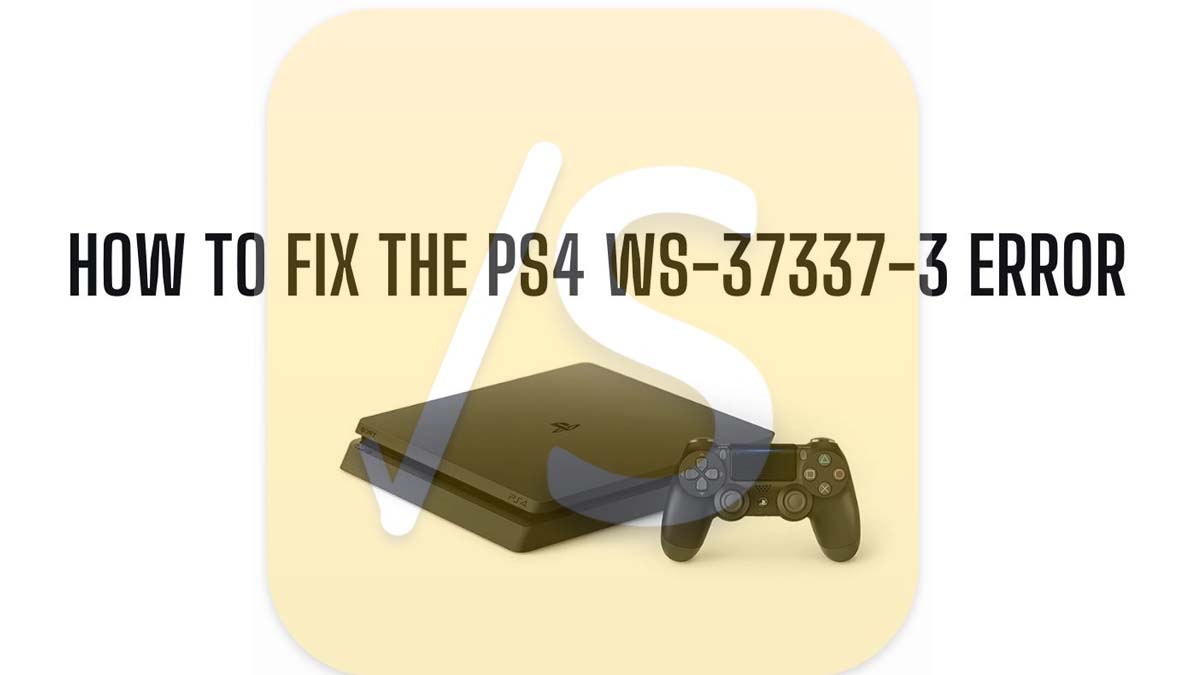In this guide, you will learn why you may have been seeing the WS-37337-3 error on your PS4 and how to fix it.
When you see the WS-37337-3 error you are not able to access the PlayStation Network. Unfortunately, this error also signifies that your Play Station account has been suspended.
You will be notified with a message on the screen mentioning that your access to the PlayStation Network through the said account has been banned or suspended temporarily due to some policy violations.
An email from Sony should also be sent to the email address associated with your Play Station account. As you can guess, with an active ban or suspension, you will not be able to access the Play Station network or use Play Station products or services. Even if you paid for the game, it will be useless.
Possible Reasons for the WS-37337-3 error on Play Station 4
Now, let’s discuss why this ban is implemented on you or what actions you can take to fix the WS-37337-3 error.
Violating Sony’s Terms of Service for PlayStation
Every product and service comes with its terms and services which a consumer is bound to follow if they intended to use that product. Generally, we click on the Agreed option hurriedly without even reading what the terms and conditions are. Most of us have been doing this for decades now.
This may cause you to miss out on some important clause and in the process, you end up doing something that will hamper the condition, thus causing the WS-37337-3 error and landing you with a ban or suspension.
The ban may also include Community of Conduct(CoC) violation caused by any of your actions while playing games on Play Station. Usually, when you abuse or harass another user knowingly or unknowingly, then you break the community conduct.
Depending on the severity of the player’s action the time limit of the ban is decided. It may be a permanent or temporary ban.
Do You Have Payment Pending for Play Station?
Upon not completing a payment, Sony reserves the right to temporarily suspend your account and you end up seeing the WS-37337-3 error on your Play Station. So, you need to check that all your payments to Sony are cleared.
Often due to issues in the Bank servers the payments though get debited from your account, do not get credited to the correct recipient’s account(in this case Sony).
Fraudulent Activities through your Play Station Account
Though it’s not common it’s not unusual to have some miscreant unethically hack your Play Station account or use that to purchase any service or product.
If Sony gets to know about that then it will impose restrictions and suspend the account leading to the user seeing the WS-37337-3 error on the screen or get the email regarding the account suspension.
How to Fix Playstation 4 Error WS-37337-3
Now, knowing that this error is happening due to a ban, your first step should be to get in touch with the representatives of the Sony support team.
Make sure you Have Officially Received an Email Regarding the Ban
As mentioned before you will receive an email stating in detail your possible reasons for Play Station account suspension and the WS-37337-3 error.
If you cannot find the Play Station account suspension email in the Inbox of your registered email, make sure to check the Spam folder. It might be mistakenly flagged as a Spam message.
After receiving the email, follow the link given inside to report an issue or get in touch with the dedicated customer care service. In the case they do not respond to your claim, you can also reply to the ban mail they sent you.
If you did not receive an email and still see the WS-37337-3 error, get in contact with Sony’s Support team via social media and let them know about this problem.
If Any Payment is Pending Post Debit then Get in touch with Your Bank
In case you have not made a payment yet, please clear all pending dues and you may be able to revive your Play Station account and have the WS-37337-3 error fixed after contacting Sony support.
Otherwise, if you made a payment that was initiated from your account but never reached Sony, then let your bank know about this. Either they will refund you back the amount or re-process it so that the amount will reflect in Sony’s account.
Or you can even let Sony’s support team know about this and they can handle the transaction.
Try Accessing Your PlayStation Account from Another Device
Often it can be a technical snag that will make you face the WS-37337-3 error and not allow you to log in to your PlayStation account.
So, you can try to log in to your account from some other device such as a smartphone or a tab.
If you can access your account from a certain device then first log out of your account. Then try to log in to your Play Station 4 account on your main console. It should work and you should be able to secure your access.
Reach out to the PlayStation Support Team:
All suspensions and bans on accounts and consoles are final and cannot be restored. The PlayStation authorities are the only group of people who have the permission or authority to fix your PS4 WS-37337-3 error code because they can look up previous account history or suspicious activity in their database and respond to what led to such a disruption in services on their end. Here are some conditions under which you can contact the Sony PlayStation support team:
- If your account has been suspended owing to an overdue transaction or subscription, you may contact them to clear the obligation. If you want to continue the services.
- If you suspect your account has been hacked or has been used for illicit purchases, you should inform Sony right once.
- It is strongly advised that you contact a Sony representative before claiming a refund for a transaction you do not recognize. Many consumers attempt to seek a refund for fraudulent purchases or payments before alerting Sony, which might result in a temporary account suspension.
Note that, if you frequently face the WS-37337-3 error disallowing you to log in to your Play Station account, then you can report the same to the Sony support team.
So, this was a detailed overview on what is the WS-37337-3 error on Play Station 4 and how you can fix it. Try them out and share your experiences in the comment section.
FAQs
What are the consequences of a PSN ban?
If Playstation support decides to ban your account, you will no longer be able to access your account’s content. This includes all of your trophies, subscriptions, and any money on your account.
Not only will the material be destroyed permanently, but you will also be denied any future refunds due to the loss of your content. This severe reprimand is in compliance with the Terms of Service.
If you discover that just your console has been blocked, you may still access your account and its associated subscriptions, material, trophies, and so forth by checking in from another machine. Furthermore, it is strongly advised never to purchase prohibited consoles as this would be a waste of money.
How can I manage my subscriptions if my account is suspended?
If you are suspended, you will not be able to access the following settings:
- Adding or Removing a Payment Method
- Enabling or disabling auto-renewal for subscription products
Playstation says that they will never accept automatic payment for a subscription from an account that has been suspended. If a subscription payment is due while your account is suspended, they will not try to collect it, and your subscription (and any related perks) will be canceled.
If you want to alter your subscription preferences while your account is suspended, you must contact PlayStation customer services.
Also Read:
10 Best Browsers for Android with Flash Player
30 Best Safe ROM Sites to Download Free ROMs in 2021