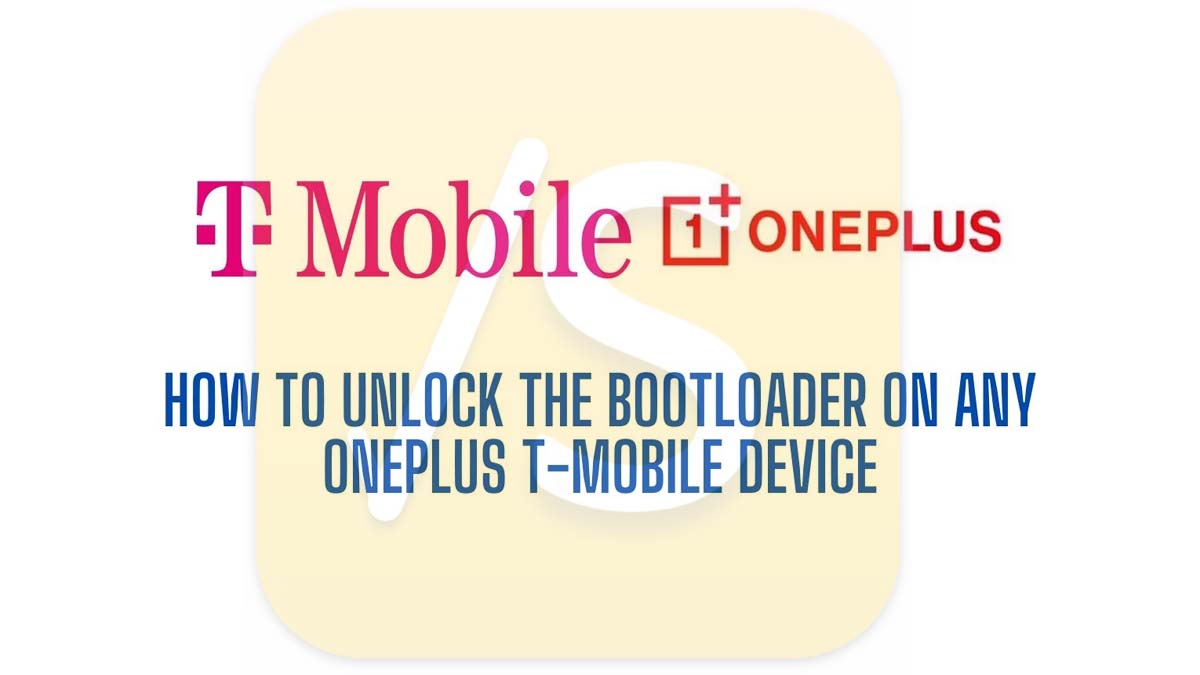Let me run you through the detailed steps on how to unlock the bootloader on any OnePlus T-Mobile device. You need to unlock the bootloader of any device if you want to modify it for rooting or installing custom ROMs.
Normally, the OEMs do not allow the modification of Android devices. Hence, you would see that the bootloader is by default locked on all Android devices.
While there are some devices on which you can unlock the bootloader easily but there are a few devices that strictly do not allow modifying the device or especially unlock the bootloader.
Usually, on OnePlus devices, it is quite easy to perform the bootloader unlocking. However, the OnePlus device running on the T-Mobile carrier uses a slightly different way to unlock the bootloader. That’s what I have mentioned in this guide.
Steps to Unlock the Bootloader on the OnePlus T-Mobile Device
Before starting the steps I must warn you that once you unlock the bootloader of your T-Mobile OnePlus device, it will lose its warranty.
Follow this guide at your own risk. The writer or the ScoopSquare24 team will be in no way responsible for any hardware or software issue that may incidentally arise on your devices after you follow the steps to modify your Android device.
Unlock the SIM
The first step to unlocking the bootloader of your T-Mobile OnePlus device is to unlock its SIM card.
- Reach out to the support team of T-Mobile and state your query about unlocking the SIM.
- You may try to get help in this XDA forum by complying with all of their regulations.
- Alternatively, you may try to get help from third-party sources on the web or otherwise, but do that at your own risk and with proper research.
- If T-Mobile support allows you to unlock your SIM then you may have to wait for 40 days before having your SIM card unlocked.
Get the IMEI Number of your Device
Either you can refer to the box in which the OnePlus device came packed to know the IMEI number or simply dial *#06#.
Note the IMEI number on a paper or any text processing app of your device.
Install Android SDK Platform Tools on Your PC
The next step involves installing the ADB and Fastboot from Google on your computer. Below I have put up the download links.
ADB Platform Tools | Download for Windows
ADB Platform Tools | Downloadfor macOS
ADB Platform Tools | Download for Linux
These are zip files from which you can find the folder named Platform tools and extract it to the C:\ drive of your PC.
Using the ADB Fastboot tools you can issue the commands required to unlock the bootloader of the T-Mobile OnePlus device.
Unlock the OEM
At this point, you have to enable the USB debugging on your OnePlus device. This will make your device ready for understanding the commands that you will issue through ADB.
After you enable the USB debugging you can activate the Developer options in which there will be an option to unlock the OEM.
Post USB debugging gets enabled,
- Go to Settings > System
- Under that tap on Developer Options
- Make sure to enable the USB debugging option
- In that same section, there will be an option OEM Unlocking. Enable it as well.
- If you are prompted for any confirmation or warning, then confirm the same and proceed.
Boot your T-Mobile OnePlus Device into Fastboot Mode
- Connect your PC and the mobile device through a USB cable.
- Go to the folder where you have extracted the platform-tools
- Press Shift and Right-click > from the menu select Open PowerShell window here.
- When the command prompt window shows up, type the command I have mentioned below.
adb reboot bootloader
Retrieve the T-Mobile OnePlus Unlock Code
Now, you will require the unlock code for your T-Mobile OnePlus device. So, while the command prompt is still open enter the command written below
fastboot oem get_unlock_code
Fill the Required Details on the OnePlus Unlock Token Page
- Visit the OnePlus Unlock Token website
- Fill up the details that you will be asked for.
- After submitting your application you may have to wait for a few weeks till you get the approval.
- On the same site, you will get to download the file unlock.bin
Flash the Unlock.bin file to Unlock the Bootloader
- To unlock the bootloader you have to flash the unlock.bin file you have obtained in the previous step.
- Change the name of the unlock.bin file to something easier to put in an ADB command line, for example, rename it to bt_unlock.bin
- Move the renamed file to the same folder where the platform-tools folder is present.
- Press Shift + Right Click to initiate the PowerShell command window.
- Use the command as stated in the previous section to reboot your T-Mobile OnePlus device to Fastboot.
- Make sure your OnePlus device and the PC are connected through the USB.
- Now enter the following command
Fastboot flash cust-unlock bt_unlock.bin - Note that I have used the example file name which I wrote in the above steps. You can use any name but preferably a convenient one.
- Here is the command you need to put up to unlock the bootloader
fastboot oem unlock - On your OnePlus device screen you will see an option to Unlock the Bootloader. Use Volume Up/Down keys to navigate and highlight that option.
- Use the Power button to select and confirm the bootloader unlock.
- Now, the bootloader on your OnePlus device is completely unlocked for all sorts of modifications.
- You have to reboot your device through ADB command as well. Here is the command you should implement
fastboot reboot
So, that’s all you need to follow to unlock the bootloader on your T-Mobile OnePlus device. I hope this will help you out.
Also Read:
How To Root OnePlus Nord with Magisk (without TWRP) & Install OTA Updates
How to Root Android Phones – Simple Step-By-Step Guide