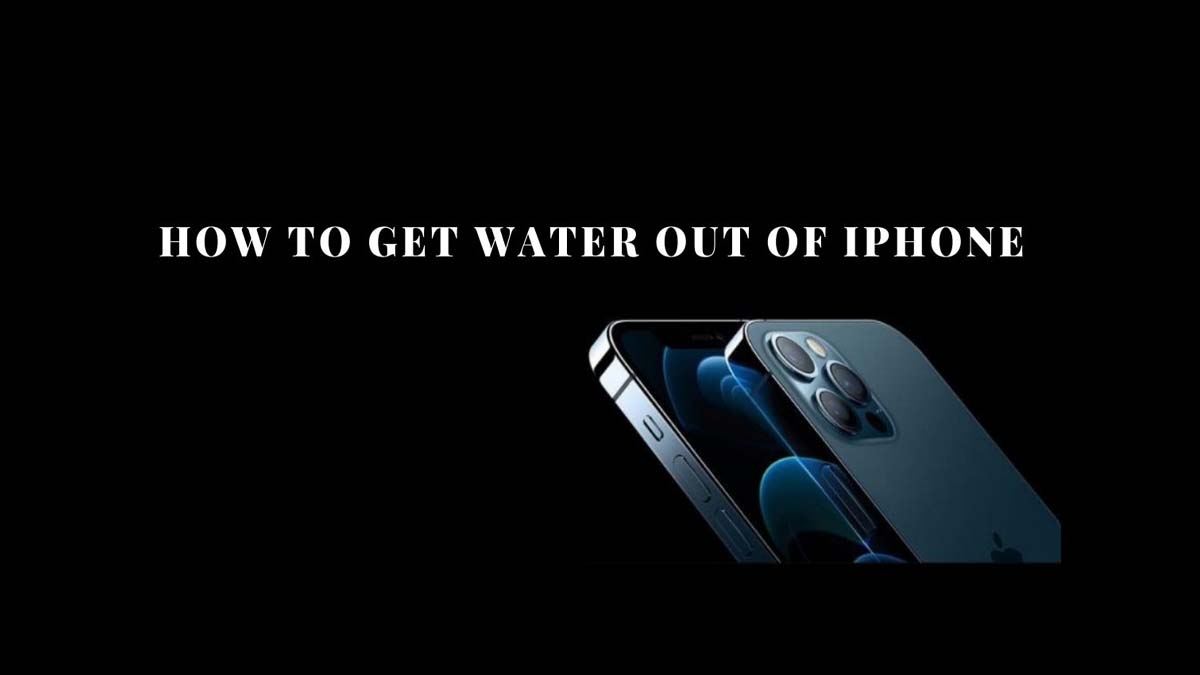Let’s discuss some interesting techniques that can help you remove water from your iPhone. Though Apple advertises its iPhones as being waterproof, these devices are actually waterproof up to a certain extent. Afterwards, the water can enter the device’s inner peripherals and damage its hardware.
Imagine that you are walking back to your house and your iPhone comes into contact with water due to a slight drizzle. There will be no damage done to the iPhone.
However, if your iPhone falls into a bucket of water or a swimming pool, even though you quickly retrieve the device, there is a high chance that water has gotten into the innermost corners of it.
You can immediately take it to the Apple service center if you want, but it will cost you a few grand unless you have an active Apple care plan. Do not fret, I have shared some really easy methods to drain the water from your iPhone.
My iPhone has an IP rating. Does that mean it will be protected when submerged in water?
While I agree that the iPhone does come with an IP rating, it is not advised that these devices remain submerged for a prolonged time.
Also, keep in mind that Apple will not provide any insurance coverage for your iPhone since its device does not come with any warranty for water damage.
Best Methods to Remove Water from Your iPhone
Let’s get started with troubleshooting.
1. Vertically Drain Out Excess Water
This is a technique you can implement immediately after retrieving the iPhone from the water body.
You should hold your iPhone vertically and make sure the speaker grills aren’t blocked. After that, lightly tap the side panels and the upper panels to eject the water from the speaker grills or charging ports.
You can even gently shake the iPhone by holding it vertically to remove the water droplets clogged around the charging port and speaker grills.
2. Use Siri Shortcut “Eject Water”
It’s a shortcut that is designed to play low-frequency vibrations in order to help the excess water from the iPhone’s speaker grills to drain away.
We already have a detailed step-by-step guide explaining how to install this shortcut called eject water and how to summon Siri and use the shortcut to remove the water out of your iPhone.
Check it out. You can find the link above.
3. Use Rice Grains to Remove Water from your iPhone
One very popular method smartphone users employ to remove the last drops of water from the inside of the phone is by securing the phone inside a bag or packet of raw, uncooked rice grains.
Turn your iPhone off and then bury it completely inside a packet of uncooked rice grains.
For best results, leave the iPhone for at least two days. According to popular belief, rice is an excellent absorbent, so it soaks up all the water and moisture lodged inside the iPhone.
4. How to get water out of iPhone Using Silica Gel
Here is another similar method to rice grains that you can use to get water out of the iPhone. You have to use Silica Gel instead which is a well-known agent for moisture absorption.
If you buy new clothing or bags, you will find silica gel packets inside. These are put inside to observe any kind of moisture which could otherwise damage the material of the cloth or bag.
If you have silica gel packets with you, grab a bunch of them and put them all over the iPhone.
Make sure the iPhone is completely covered in silica gel packs. Then leave it like that for a few days. Ideally, all moisture deposited on the hardware by water droplets should be absorbed by the silica gel.
5. How to Get Water Out of iPhone Using the Sonic App
There is an app on the Apple App Store by the name of Sonic. You can use it to get water out of the iPhone.
This app will emit a low-frequency sound upon tapping on Play which should expel water out of the various entry points an iPhone has.
It is a free app and on the go, you can change its sound frequency by scrolling up and down on the screen. This app works in a way similar to that of the Siri shortcut Eject Water as discussed earlier in this guide.
6. Online Tone Generator
A website called Online Tone Generator works similarly to the Sonic app. If your iPhone is still functional, you can visit it and see if it is possible to play a low-frequency sound to get the water out.
7. Take Your iPhone to the Apple Service Center
If none of the above methods were successful in getting the water out of your iPhone, you can go to an Apple Service Center for professional assistance.
They will use their expertise and get the water out of your iPhone.
8. DIY Method
Here is another method, but please use at your own risk. Follow this method only if you have the proper gadgets and you are familiar with the ins and outs of assembling modern smartphones.
Using the right tools, you can open up the iPhone. Then you can use a blower at low fan speed and gently hover over the now-dismantled hardware components of the iPhone’s inside. The humid air from the blower should dry out the inner peripherals into which water may have seeped.
After you’ve dried the inside of the iPhone, use the correct tools to close the back frame over the inner components.
Unless you are well versed in hardware assembly and dismantling, do not attempt this method. One wrong move can damage any of your iPhone’s internal components.
So, these are the various methods that you can follow to get water out of your iPhone and avoid moisture-induced damage to device.
How can you check iPhone water damage after you dropped your iPhone in the water?
It is currently claimed that an iPhone 11 Pro can withstand up to four meters of water for 30 minutes, compared to two meters for 30 minutes on an iPhone XS. The fact that your iPhone is water-resistant doesn’t imply that it won’t be damaged by prolonged contact with water or other liquids, such as coffee or soda, which may also harm your device.
And if your iPhone gets wet, you’ll be on the hook for the repairs. Because water damage is not covered by Apple’s guarantee, even a single drop may cost you hundreds of dollars in repairs. You can verify whether your phone has been harmed by water even if you believe it’s too late.
- To begin, remove the phone’s case and look for the SIM card tray, which will be located on the right side of the phone, approximately an inch below the side button.
- Remove the SIM tray by pressing into the little hole at the bottom of the SIM tray using a SIM tray removal tool or a straightened paper clip, then gently pulling up on the tray.
- Shine a light into the empty SIM slot and check for a red hue to indicate that it has been used (you may need a magnifying glass).
If you see red, it means something is wrong. That indicates that the phone’s Liquid Contact Indicator (LCI) has been triggered, indicating that water or another liquid has entered the phone and is likely to have caused damage. Otherwise, you should see white or silver, which indicates that your phone is most likely not in any way harmed.
If the LCI has been triggered, we know the best simple ways to get water out of your iPhone and help it dry effortlessly. You can also follow this article to specifically get water out of your iPhone speakers.
What can I use if I don’t have rice to dry my phone?
Using uncooked instant rice to soak your iPhone in after it has been submerged in water to dry it out is a common solution for those who have dropped their iPhones in water. In the event that rice is not available, what should you do? This article on How to get water out of an iPhone will also tell you how to efficiently dry out your wet iPhone if rice is not available:
- Remove your iPhone from the water source as soon as possible and switch it off immediately.
- Make an effort to remove as much water as possible by shaking, blowing, or dry-vacuuming the water out of the iPhone.
- Once you’ve taken as much water out of the container as you possibly can, put it in a bowl of silica gel, or crystal cat litter, using at least four cups and keeping it in a container that’s at least 1-2 quarts in size, according to the manufacturer’s instructions (a large mixing bowl, for example).
- If you don’t have any crystal cat litter on hand, dried instant rice works well as a replacement for crystal cat litter. When compared to instant rice, regular dry rice (the sort that needs to be cooked for up to 40 minutes) is less absorbent.
- Regular cat litter, pearl couscous, traditional rolled oats, quick oatmeal, classic dry rice, and instant rice were among the additional drying agents.
- Restarting your iPhone after a two or three-day hiatus – Remember that good thing come to those who patiently wait! The secret to resurrecting a dead phone is to leave it out in the open to dry for a long enough period of time.
Also Read:
How To Make A Public Profile On Snapchat
How To Fix Google App Crashing on Android Device