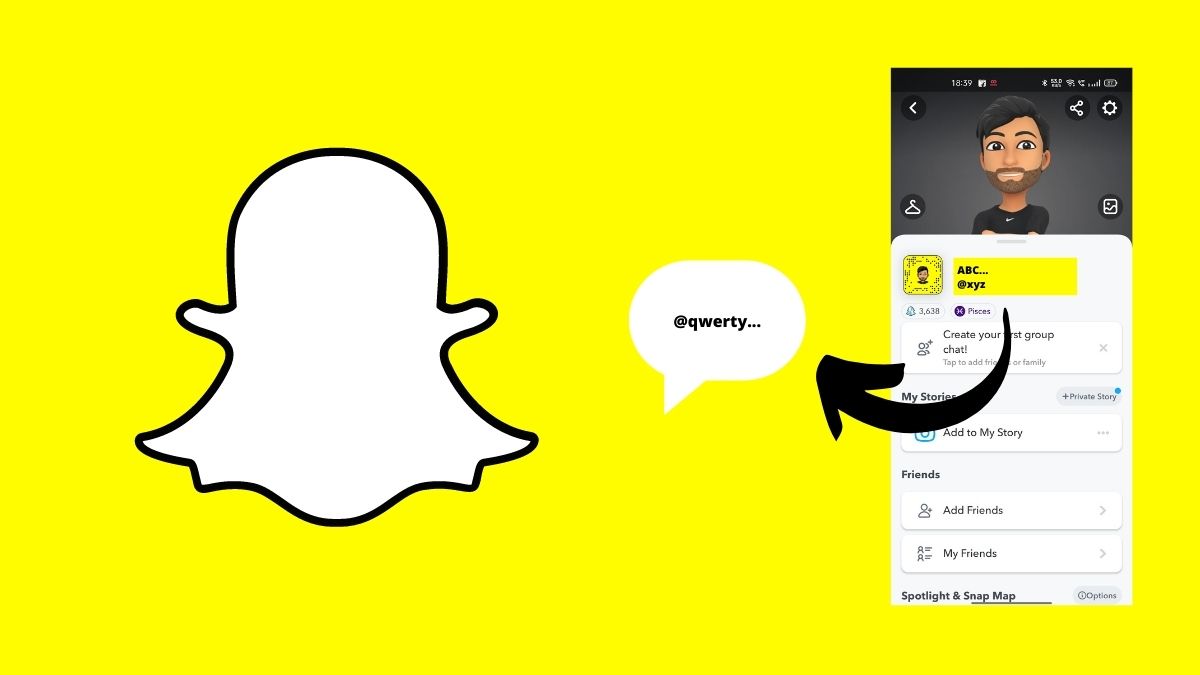You need to choose the right username for your social media accounts carefully. It is of two kinds – one is you pick a username that is close to your actual name and the other one is keeping it totally off the hook like Heroman, Artgirl, etc. In this article, we will be quickly covering the steps on how to change Snapchat usernames on Android and iPhone. So let’s get started.
Changing the username on Snapchat is pretty simple and nothing much is required only with one thing in mind, you are allowed to change your Snapchat username once a year. So make sure to do some research when entering your username on your Snapchat account because once done, you have to wait for a year, or 12 months, or 365 days, or 8760 hours, or 525600 minutes, or 31,536,000 seconds.
We know that a woof, so you decide on what username you want to pick and we’ll show you how to change your Snapchat username in a few simple steps mentioned below.
Steps on How to Change Snapchat Username:
- Open Snapchat application
- Tap your Profile button
- Go to the Settings icon
- Under the My Account section, you will find the Username tab. Tap it
- Now, you can change the username to what you like but be assured that this step can only be accessed once a year so, write one carefully.
We hope you enjoyed this article and were able to learn how to change Snapchat username without any hassle. Concerning Snapchat’s functionality, or anything else, kindly drop them down in the comments below. Till then, keep reading and exploring, and we shall see you in the next one.
Also Read:
– View Snapchat Story online
– How To Turn On Snapchat Ghost Mode
– What is Snapchat Quick Add
– What Do Snapchat Yellow Heart Mean
– How To Make A Public Profile On Snapchat